Instructions on how to sign Swampcoin address in blockchain
*Guide is made as example for use at “Fast Invest Service”
1. Go to address page in the explorer http://explorer.swampcoin.tech, to do this, paste address into search field and click “SEARCH” , after which address page will open, where the balance and all transactions for this address will be displayed.
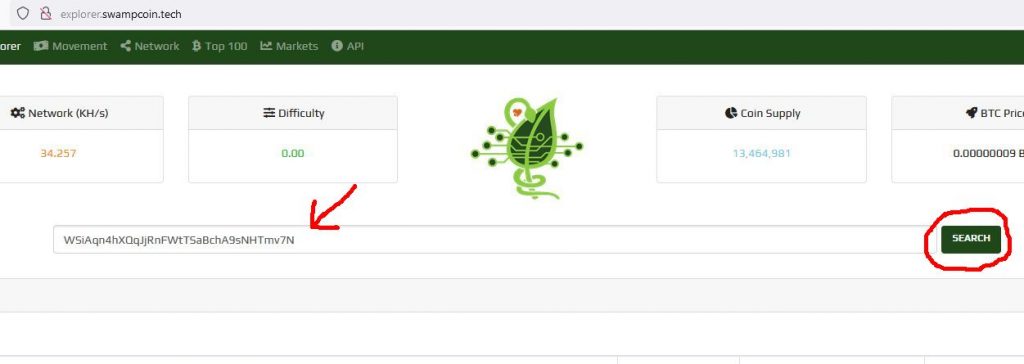
2. Click on link «Is this yours? Claim it now for free!» in center of page, then page signing of address will open.
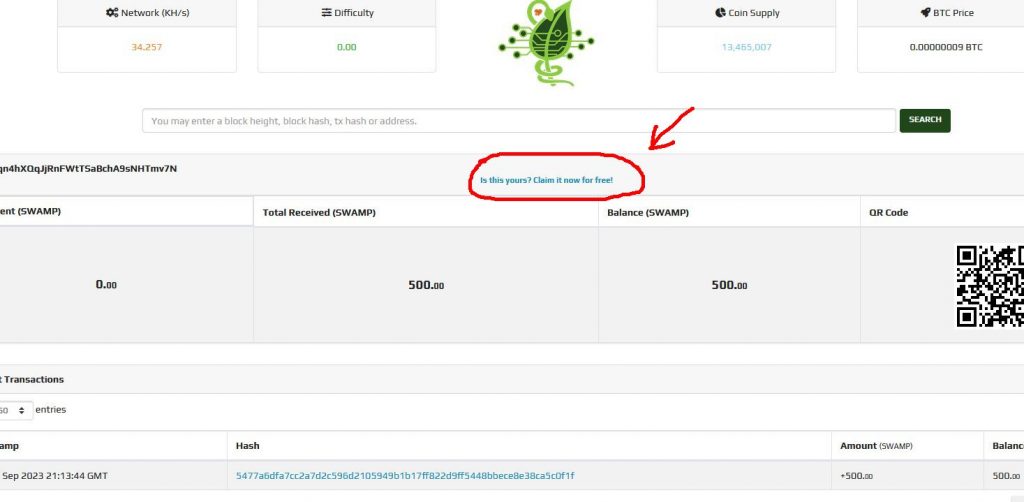
3. Now on page signing of address in “Username” field paste text of signature which will be link to project’s TG channel:
https://t.me/swampcoinfastinvestbox
Next, leave page in this state, minimize browser window and go to Swampcoin software wallet.
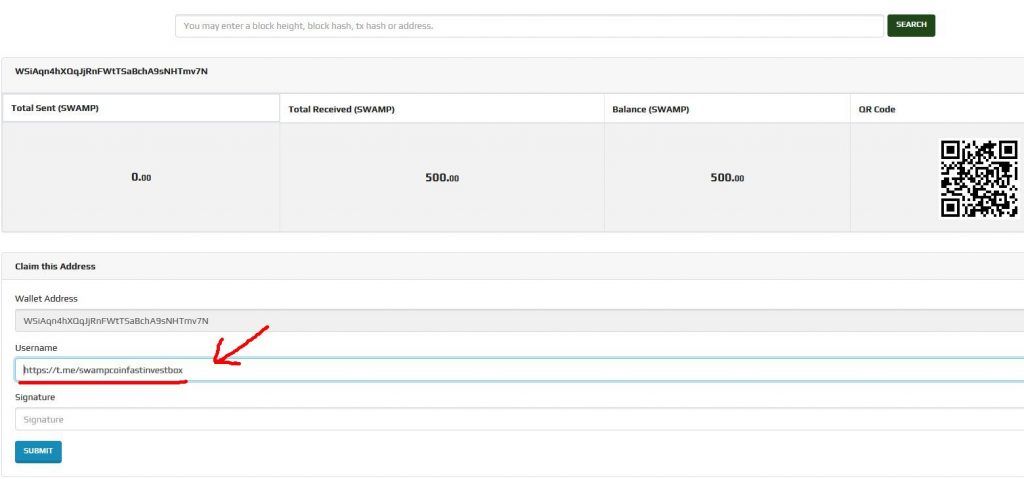
4. In the software wallet, click the “File” item, in the menu that opens, click “Sign message“, then window of signature key generation will open. This window named «Signatures-Sign / Verify a Message»
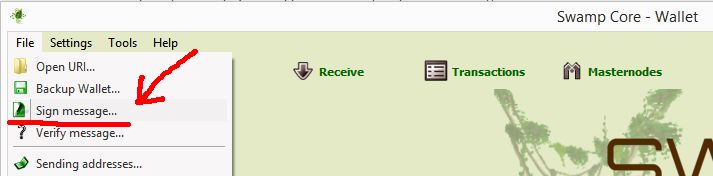
5. In window («Signatures-Sign / Verify a Message»), that opens, in upper field paste the address that we sign, in field below, paste text of signature: in our case it is link to the TG-channel of the project: https://t.me/swampcoinfastinvestbox
Attention! text of signature must correspond letter by letter, which been pasted on page signing of address in the “Username” field, described in paragraph 3
If signature text on site and in wallet will differs though by 1 symbol, then address will not be signed. Next, click below “Sign message“.
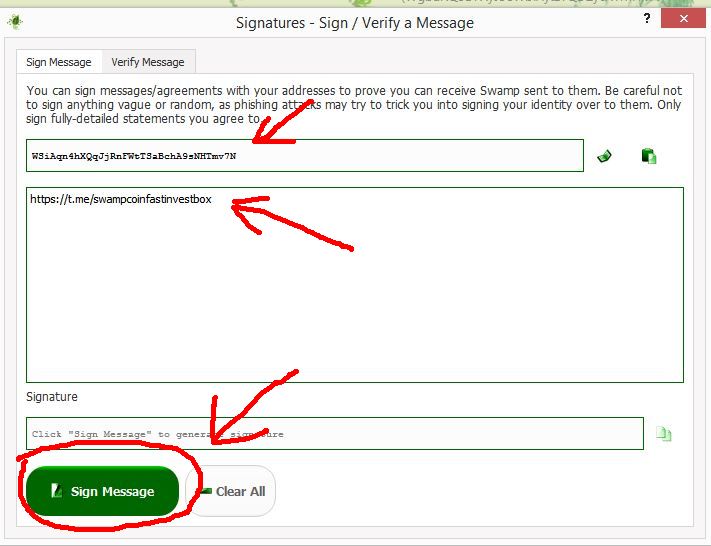
6. Signature code will be generated in down field, copy it to clipboard by clicking on copy icon on right. Then we return to browser on page signing of address.
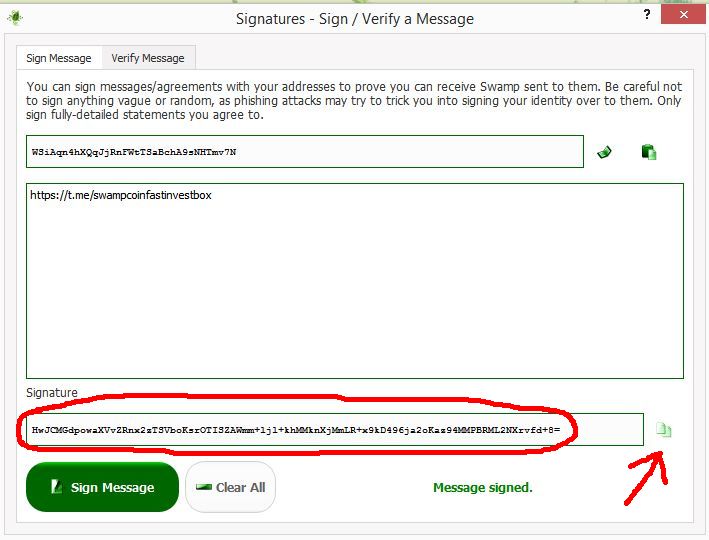
7. On page signing of address in the “Signature” field paste just copied code. Then click on bottom left «Submit».
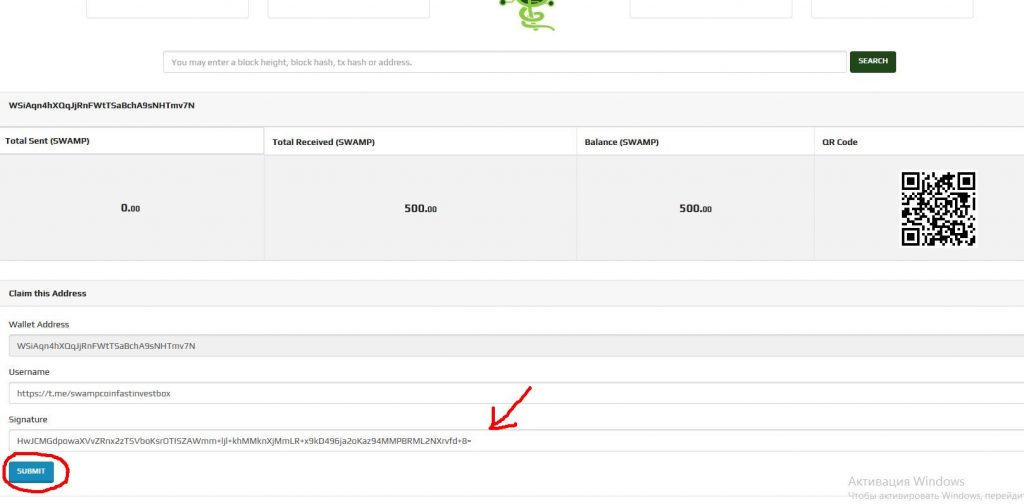
8. After this, if everything is done correctly, then on address page we will see instead «Is this yours? Claim it now for free!» will be our signature «https://t.me/swampcoinfastinvestbox» It means everything is well done, now address is signed in blockchain.
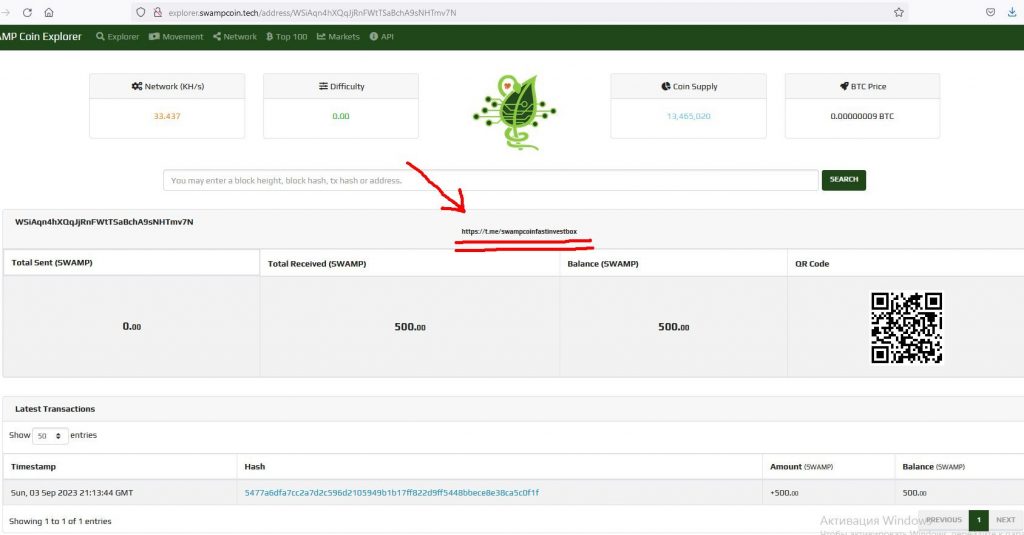
P.S.
Guide is made as example for “Fast Invest Service”, so signature looks like TG address of service. This guide can also be used for other projects and services. Accordingly signature text must be another – by requirements of that service.
